Apple is an international technology brand that exclusively sells electronics for customer use, software, and other online services. The headquarters is in California, United States. Products such as iPhones, iPad, Apple TVs, AirPods, Macintosh, and others are globally available. UNiDAYS is a third-party platform that provides discounts and offers to students. To ensure eligibility, students will need their university email addresses.
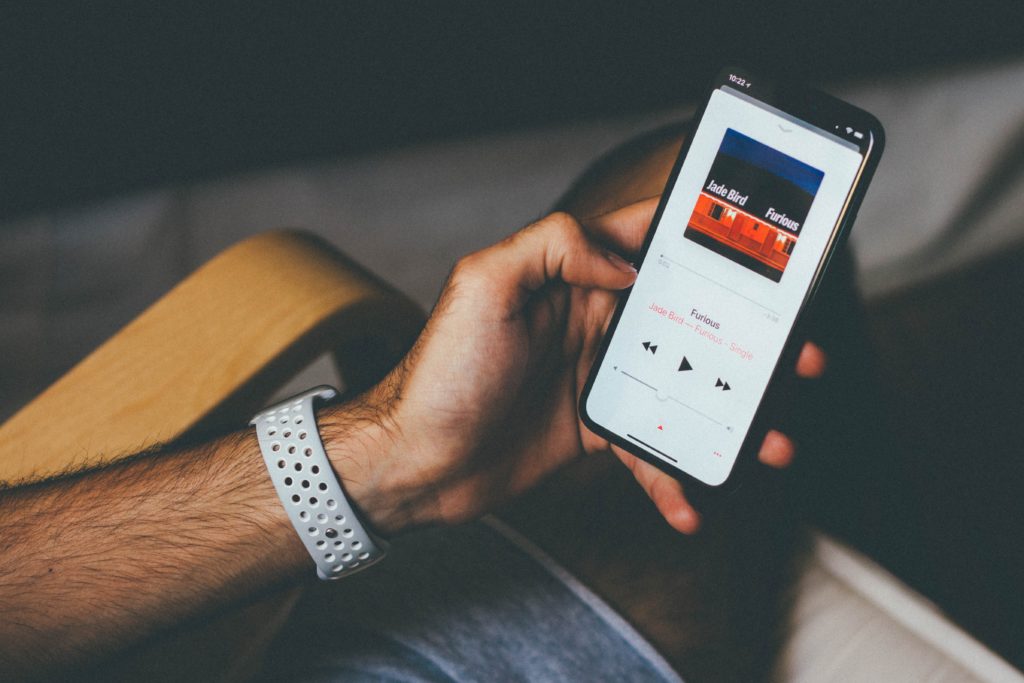
Apple Music student discounts are claimed by signing up to UNiDAYS. Next, select STUDENT and tap on the verify eligibility. Once the eligibility process is successful, you will be redirected to Apple Music and carry on with the student subscription.
Apple Music Student Plan
The Apple Music Student discount is $4.99 and the student plan is 50% off from the regular Apple Music subscription. It gets entitled to use for up to 48 months. Users who are no longer students are not eligible for the student plan discount. The plan also includes a free subsidy for the Apple TV+ for a limited period.
The Apple TV+ subscription is not diverse as Netflix or other channels, but it provides a massive range of worth unique content. The Apple TV Plus is available for a limited period. Unfortunately, the free access cannot get shared with the Family or any other individual. Another way is to open the Apple Music app or iTunes. Visit Listen Now and click on the trial offer. The purchases can get made only through Apple ID.
Criteria For Apple Music Student Plan
The student must pursue a bachelor’s, master’s, post-graduate degree, or any equivalent higher education course in the college/university. The student plan is also accessible to Canadian post-secondary students only. In Japan, technical colleges are allowed to access the student plan.
What To Do If I Am No Longer A Student?
If any student completes 48 months of subscription, then that subscription will automatically be turned into Apple Music individual subscription. The individual subscription will lead to losing free access to Apple TV Plus.
If any user is promoted for verifying student status but they are no longer a student or the user has completed 48 months of the subscription. The user needs to select on I’m No Longer a Student”. The user will not be questioned again for the verification/confirmation. The subscription will work if the user does not confirm within the verification period. The user has a time of 48 months and they need to enroll again as a student.
How Do I Cancel My Subscription?
The subscription can be cancelled through the Settings app from your iPad, or iPhone. Further,
- Open the Settings app
- Select your name.
- Click on the Subscriptions.
- Select the subscription, that you wish to manage.
- Lastly, click on the Cancel Subscription.
Alternative For Students On Apple Music
In the Apple Music Family Subscription, a total of six members can enjoy access to Apple Music through their devices. The individual subscription is $14.99/month. The Apple Music Family subscription is for $19.95/month. With the subscription, one can stream through thousands of songs from the Music Catalog. Each member receives a personal music library and recommendations of music based on their taste in music.
To subscribe, open the Apple Music App or iTunes. Further, select Listen Now and click on the trial offer. Choose the Family and then click on the Start trial. It is essential to sign in with an Apple Id and password for any purchases. Post-payment, invite your family members to join the family group.
Conclusion
The student discount on Apple Music is $4.99. Along with Apple Music, Apple TV plus is also accessible for free for a limited period. To be entitled to the student plan, the user shall be pursuing bachelor’s, master’s, or post-graduate programs. The plan is valid for 48 months. Users need to enter their institution’s portal to be eligible for the plan. The users who are no longer a student, need to cancel their plan.
Frequently Asked Questions
- How do I Login at UNiDAYS?
Visit the website (https://www.myunidays.com/US/en-US/account/log-in). Enter and confirm your email address. Create and confirm your password. Lastly, tap on JOIN NOW. You may contact at (https://applemusic-spotlight.myunidays.com/support) for support.
2. Can I re-verify my student status?
When the student subscription is about to end, you will receive a notification to verify the student status either in the Apple Music app or in iTunes. Another alternative is to verify it through the settings of the iPhone, iPad, and iPod touch.
3. What is the cost of the Premier Apple Music plan?
The Apple Music Premier is for $29.95/month. It is shared with the other five people. The benefits such as Apple Music, Apple TV plus, Apple Arcade, Apple iCloud+ with 2TB, Apple News+, and Apple Fitness+ can be accessible through the premier plan.
